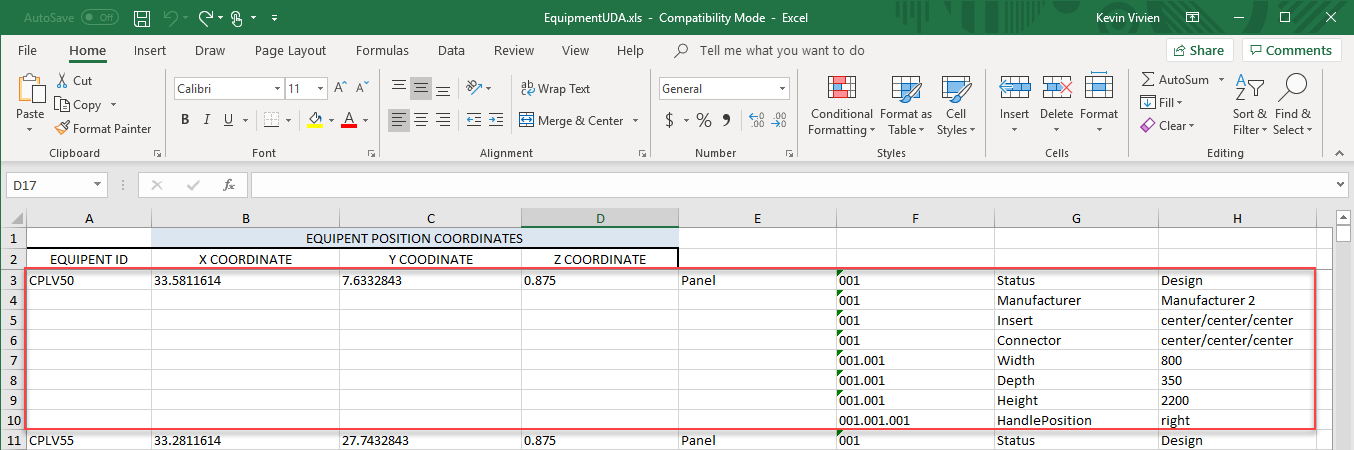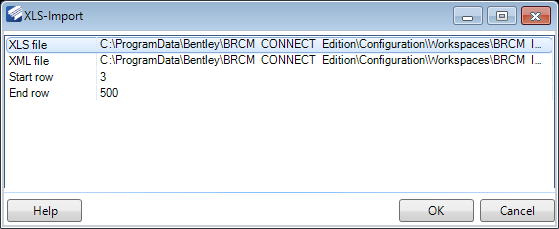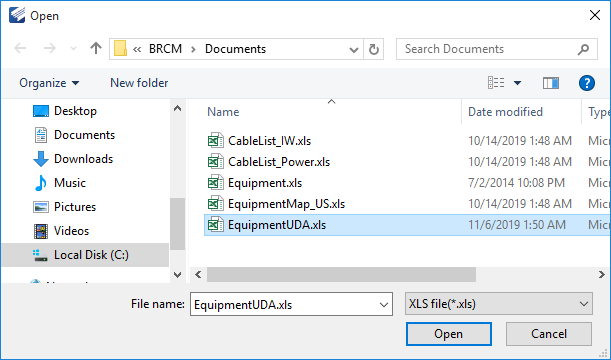To Import Equipment UDAs from an Equipment List
The procedure
below details how to import pre-defined Equipment User Defined Attributes
(UDAs) for equipment from an Excel spreadsheet.
- Open an Equipment drawing.
- In the Equipment and Cable tab, click the Equipment Import option.
- In the XLS Import dialog click in the XLS file field and click the Browse button to navigate to the location of the .xls file which contains the UDA definitions.
- Select the file and click Open.
- Click in the XLM file field and click the Browse button to navigate to the location of the xml file for the UDA definitions.
- Select the file and click Open.
- In the XLS-Import dialog click OK to import. The Review Differences dialog displays.
- In the Review Differences dialog Select and Accept the changes to the drawing and click Update to import the equipment.
- Click on an equipment component and select the Equipment Properties option to view the UDA values.